It's 11:00 PM the night before you fly to an industry conference, and you need to get your customer invoices emailed tonight if there's any hope of your customers receiving them by the first of the month. Unfortunately, you're at home and Quickbooks is on your Accountant's office PC. If you don't export the invoice batch to Quickbooks tonight as you generate them, you'll need to manually, and individually, export each and every invoice to Quickbooks when you get back from your trip.
Does this situation sound familiar? Autotask doesn't make it easy to batch-export invoices to Quickbooks unless it's done at the time the invoices are created. And, sometimes it can be a pain to try to schedule so that Quickbooks is available at the time of invoice creation.
MSPintegrations noticed this problem in our own workflow. In order for our automated billing to occur, we must have invoices created in Autotask. But the person who creates the invoice isn't the same person that handles Quickbooks.
To solve this dilemma, we created a new tool called the Batch Quickbooks Export Link Generator.
In a nutshell, this new tool allows a user to generate a URL which will export all the needed invoices from Autotask to Quickbooks. It's performed in 3 very simple steps:
- Enter search criteria for the invoices (such as Invoice ID or Date)
- Check off the invoices which need to be transfered to Quickbooks (any invoice which has no "Invoice Number" set is automatically selected) and click "Export"
- Copy the generated URL to a new browser window and watch as the invoices are transfered over
This tools has already saved MSPintegrations a few hours this month, and we hope it will help you, as well.

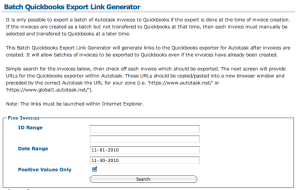
Hi Travis,
I need to start by saying that my book keeper may love you! I’ll get this tool to her for invoicing on Monday. You hit the nail on the head with this problem in AT.
The other thing I wanted to share was my first concern when reading about this on my cell phone in bed. Where do I get it? I found my answer quickly when I logged into my MSPIntegrations account and found it on the left nav bar “Quickbooks Re-Exporter”.
Best Regards,
BK
Brian,
Thanks for the note! We hope your bookkeeper finds this useful, as well. Let us know if you need anything.
Travis
Travis, I need help with something else that is broken between quickbooks and autotask, can you email me? I would like to discuss it with you.
Hey Gregory,
Sure, I’d be happy to help. Shoot us a message to [email protected] and I’ll see what we can do for you.
Travis