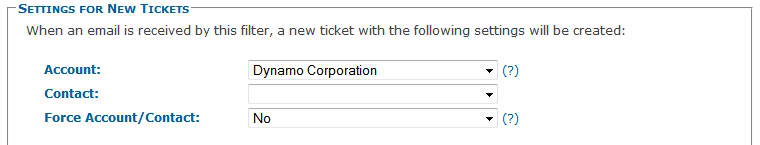Currently, any inbound email address @email2at.com can be overridden so that any Ticket created from the filter will be assigned to a particular Account.
We've added a new configuration option called "Force Account/Contact" and it has been set to "Yes" for all existing email filters. Any newly created filters will default to "No".
When set to "Yes", Email2AT will assure that every single Ticket created by the filter is assigned to the selected Account, even if a Contact exists in Autotask on another Account.
When set to "No", Email2AT will search the Autotask database for a matching Contact prior to assigning the selected Account. If a Contact is located, the Ticket will be assigned to that Contact and their Account, whether or not that Account is the same as the Account in the Email2AT configuration. If no Contact is located, then the Ticket will default to the Account selected on the pull-down.
For example, in this screenshot, we've created a new inbound filter with the Account overridden to Dynamo Corporation.
If a random user ([email protected]) sends an email to this filter, we'll assign the Ticket to Dynamo. This behavior is not new.
If an existing Autotask Contact ([email protected]) sends an email to this filter, Email2AT will assign the Ticket to Computer Using Company since "Force Account/Account" has been set to "No".