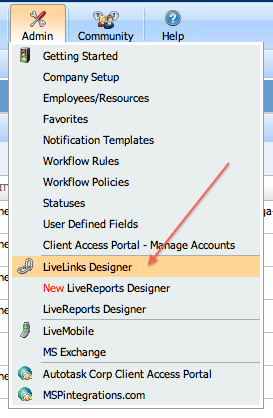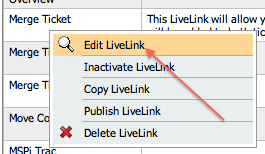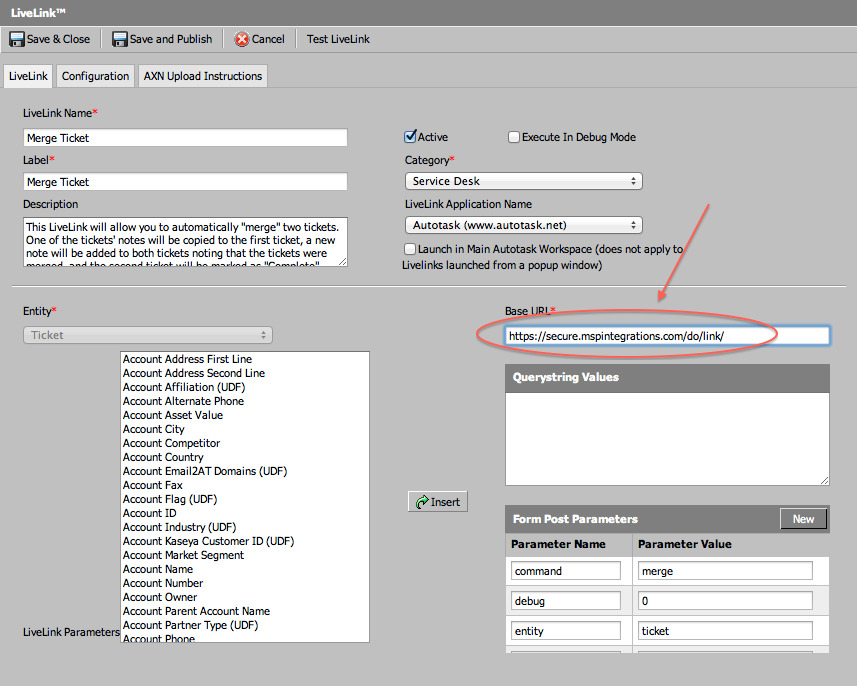We've made some changes to our URL structure, and they require that your LiveLinks be updated.
In your Autotask, navigate to the Admin tile and choose LiveLink Designer. Edit any MSPintegrations LiveLinks and change the URL from https://www.mspintegrations.com/ to https://secure.mspintegrations.com/.
As always, if you have questions, let us know!
Step 1:
Navigate to Admin and click on LiveLinks Designer
Step 2:
Right-click on each MSPintegrations LiveLink and choose Edit LiveLink
Step 3:
Replace the www with secure in the URL
Step 4:
Click Save and Close